How to find people's posts in Facebook groups

The use of Facebook has now become a place where everyone can exchange ideas and quickly find new information. In fact, much of the latest news came on Facebook first than on TV news.
This is due to the “share” or “share“Which enables someone to share the post with their friends. And usually, these updated messages are actually obtained from a community or public group.
The group function on Facebook aims to allow members who have joined to discuss together. Sometimes the group privacy can be closed or opened and that is the right of the group administrator. It has to be every day Dozens or even hundreds Membership fees. So almost impossible to find again.
Also read: How to leave a Facebook group via mobile phone or PC
Can I search for posts in Facebook groups?
The answer is yes, and this can even be easily done using the existing search function. However, this is very impossible if the user is not a member of the group.
Not only administrators, but also every member has the right to search for any existing contribution. this much like the search function at the top of Facebook which has many uses, the search function in the group is only used specifically to find posts.
How do you do a post search in a Facebook group?
Users can use this method with mobile devices or computers. Please note that this common method comes straight from Facebook’s own functions, so everything you do is completely safe. Here is the procedure.
Please log into Facebook and go to the group in which you want to search for posts.
To start the search, simply enter keywords in the search field below the group name. Or an example can be seen in the following picture.
Display on the computer
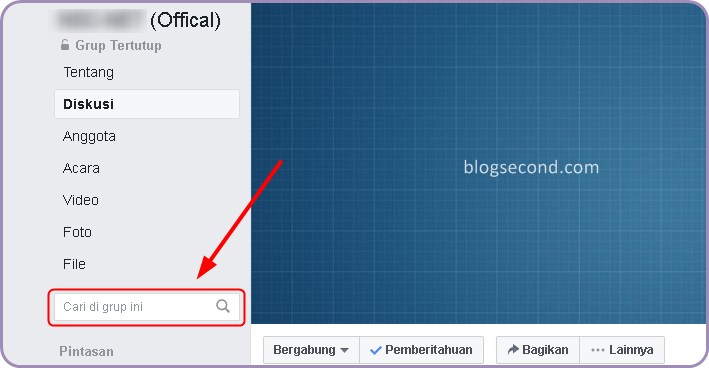
Show on the phone
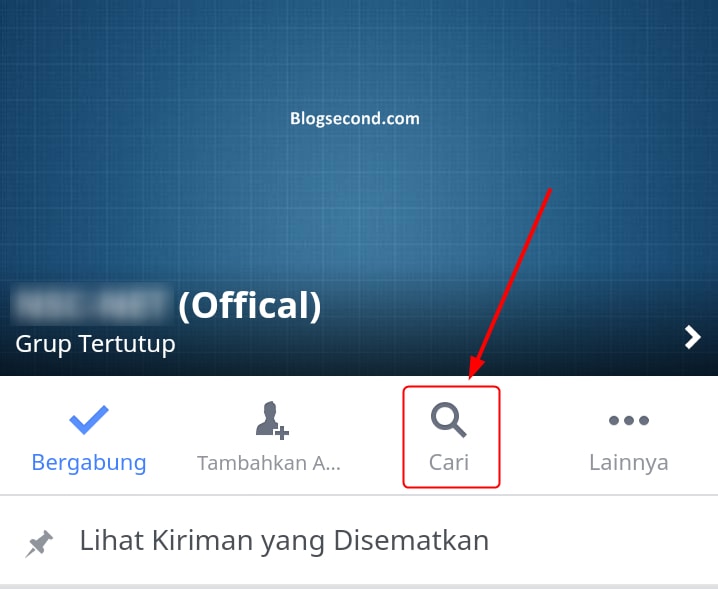
When you have finished typing it, just hit the search button.
Then a post appears that relevant by keywords.
The posts displayed are unlimited. As long as there are posts that contain elements of these keywords, or even comments that contain written keywords, they will be considered wanted posts.
Also Read: Tips To Protect Facebook Accounts From Hackers
Features that are not yet available in the Facebook version Mobile base
If you are using a mobile phone, please use the Facebook version touch. Because of this function not yet available in the version mobile base. Included in the application version Lite also not yet available.
Searching for posts in groups is sometimes necessary to find something important. But as a suggestion, if the user finds a post that they think will be necessary for a while, it is better to use the post save feature.
Hopefully useful and good luck