Fix Right-click is displayed in black under Windows

Perhaps not many people experience the right-click option menu suddenly go black so that they cannot see the menu that is displayed. Even if the menu available there is needed every now and then to carry out actions on shortcuts, desktops and others.
This problem relates to two things, firstly the Windows skin used and secondly the visual effects present in Windows. So users can try changing the skin to the default look like Aero or Classic first and see if this problem persists.
If it persists, it means the problem is with the visual effects. In my opinion, the visual effects that are present in Windows are actually not needed as they only add to the atmosphere of the display but can slow down PC performance although it is not overly significant.
Also Read: How To Update Intel Drivers On Windows Computers
Switch to sleep mode and turn it on again
While restarting the computer sometimes solves this problem, sometimes it cannot be called fast. The quickest way, however, is to put the computer into sleep mode for a while and then turn it back on.
When switching to energy saving mode, the computer almost seems to have restarted because the start-up programs in the task scheduler function again as if the computer had just been switched on. However, I prefer users to disable visual effects than using this method because who knows the problem will keep coming up.
Disable any of the visual effects
There is an option that enables this, which is called Show or move menus in the view. There is some kind of style when the user presses the right mouse button and the menu appears. To disable it now, it’s very simple, just follow the method below.
Click START and right click Computers then select menu properties.
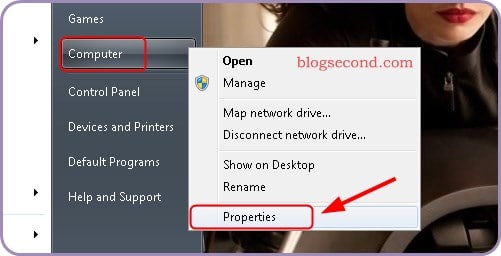
Again select the menu at the top right with the name Advanced system settings.
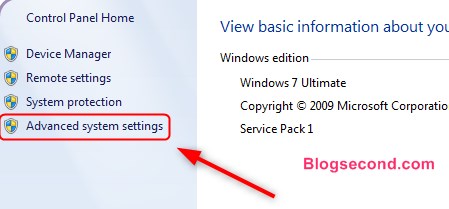
A new window will now appear. On the tab Progressive Press the button settings in the section power.
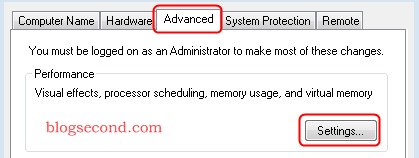
Now scroll down and do not tick named option Show or move menus in the view. Continue by pressing the button OK.
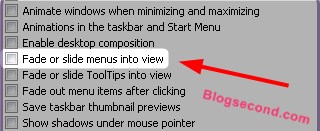
After describing that above, I guarantee that the problem is resolved and that the menu won’t go black again when I right-click.
Also Read: How To Change Taskbar Color In Windows 7 Aero Theme
Causes Right click appears black
I’m not sure why this happened, but I’m sure the visual effect seems to be a bug so it cannot display the style that was expected.
Hopefully useful and good luck