Here's how to find out if there's a spy app on Android
Is the Android phone you have been using lately behaving weird? So there is the thought that there are applications that shouldn’t exist, for example spy applications or in the sense of belonging to the malware class.
Spy apps, mostly found on Android, can do a lot of things automatically remote control, this means that the application needs internet data access in order to be able to do some things on the target phone.
Whether reading messages, calling up contact details, checking WiFi passwords or even installing new apps automatically and unnoticed. Doesn’t that sound good? Of course, the users are eager to use the spying application for. get rid of Maintain privacy.
Detect spy apps on Android

It is actually difficult to find out which spy apps are on your phone unless the user already knows which apps are pre-installed. And the bad news is if the spy app is, too powerful, it can disguise itself as a system application, making it difficult to see.
Applications like this usually run very well on hidden processes and leave almost no trace of their existence.
However, an Android phone infected with a spy app usually behaves a little differently than usual. If you are seeing any of the following symptoms, it could be that you are being spied on and you should get rid of it ASAP using the tutorial in this article.
1. Higher battery consumption
Spy apps run silently in background processes. Indeed, this is hard to see as it sometimes does not show up in the application settings. However, as battery usage increases, this could be the work of the spy app.
However, in order for users not to misunderstand this incident, you should try restarting (start anew) the phone and look back at the battery usage later. Because it may not be a spy app that is causing this, but other apps that can be viewed in the Battery Statistics section of the Settings.
2. High internet data usage
Recently, if the user has not been feeling like they are downloading large amounts of content but is experiencing an ever-increasing surge in internet data usage and cannot stop, then there may be a spy app running.
However, users also need to further analyze what types of applications are causing internet data to increase dramatically as this could come from the Play Store update process where users forget not to disable them.
3. The phone is acting strange
While there are spy apps out there that cannot be detected, after a while it will definitely fail and you can know that it will affect the phone’s performance. Makes unexpected things happen, such as:
Reboot without notification
Turns off the phone unexpectedly.
Sending strange text messages by itself.
Make calls yourself.
The phone is hot when not in use (locked mode).
Suddenly the phone installed an unknown application.
4. Android rooted unexpectedly
Did you know that rooting Android from most phones no longer requires the help of a computer? Because you can use the application directly. And that’s a dangerous thing.
Some spy apps require root access to function properly. If you have never rooted your phone, then you should use the Root Checker application to check whether your phone has been rooted or not.
When it says the phone has been rooted (and you’re not the one doing the rooting), something strange can happen. In this case, please continue reading the steps to resolve it.
How to turn off spy apps on Android
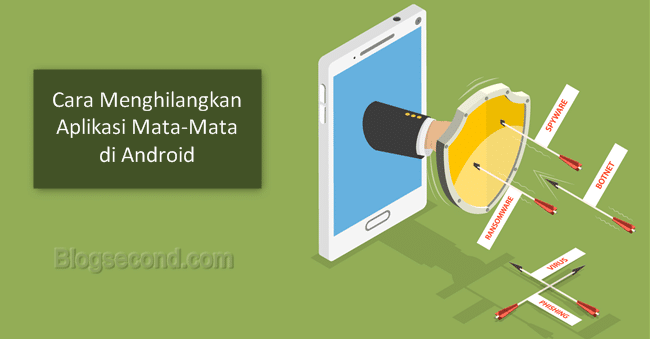
As mentioned before, without technical skills it is actually very difficult to spot this type of bad application. But in any case, if you suspect spying on your phone please calm down first because you can still stop it.
Do some of the methods below, starting with the first, to overcome them.
Download the Antivirus or AntiSpy application from the Play Store
As long as you know if the spying app on your phone isn’t too dangerous, it will usually be detected by an antivirus app and it can be cleaned automatically.
As a suggestion, please use the ESET Antivirus application as I have had good experience with the antivirus which can get rid of all kinds of viruses or malware on the mobile phone.
Also Read: Tips For Protecting Webcams From Espionage
Disable the internet data connection
The only gateway used by spies is the Internet. Regardless of whether you’re using WiFi or cellular data, your best bet is to turn it off first. Or it would be better if the user enabled airplane mode.
After the cell phone is completely disconnected from the Internet, you can begin reading the next procedure.
Reset the phone to factory settings
The most effective way to remove spy apps is to do a factory reset. In this way, all applications will be formatted and replaced with the original mobile application so that it is like new again.
Resetting the phone can result in the loss of data like contacts, messages, etc. So back up any important files before starting this method.
And when it’s done, please go to arrangement > Backup reset > Factory settings reset. After doing a full reset, there are very few other important things to do. Proceed to the next step.
Unroot, if never rooted
If you feel like you have never rooted your phone, then you should unroot it to keep the phone safe. For the unroot tutorial, it was shared on Blog Second.
Also Read: The Easiest Android Unroot Tutorial
However, if the phone is rooted, it means that system security has been opened so any application can sometimes intrude arbitrarily. Fortunately, there is also a SuperUser who can block which applications are not allowed to access the system.
Updating Android (system update)
Please check whether there have been any current system updates. And if so, please try to update. Because who knows, in the latest version all bugs including this spy application can go away.
It is very important to update the system at least every 2 months for better security, and users usually get more features as well.
diploma
It is difficult to detect the presence of a spy app. But when the user tries the first method in the overcoming step, which is to install an antivirus. Sometimes these antivirus apps have a clever way of detecting them.
If the antivirus application still cannot solve the problem in the meantime, the user can proceed to the next step to the end. And don’t forget to keep using an antivirus application to better protect your phone.
And users are also advised to enable the feature Play Protect available on the play store to prevent bad apps from installing on the phone.
Hopefully useful and good luck