Tutorial on changing language on PC Google Chrome browser
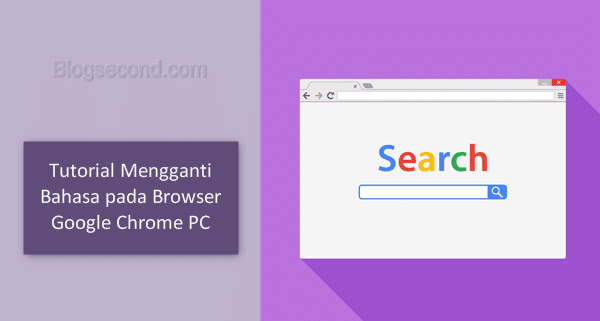
Google Chrome is known as an easily accessible browser, but it also has a ton of interesting features that are definitely free. Around 2021, the browser changed drastically from the menu side so that it looked more attractive and comfortable.
Every day there has to be someone who installs the browser. And maybe just have some problems with it interface in this browser. It is the wrong language type because English is set by default.
If users are experiencing it, you just have to change it to indonesian. But what if the user doesn’t understand how to replace it? Don’t worry, this article will help users with that.
Also Read: How To Play Dinosaur Games In The Chrome Browser
Change the language in the Google Chrome browser
It’s actually quite easy to set the language in the Chrome browser on a PC, it doesn’t take a minute and the user must have done it. All you have to do is go to the browser settings section and then change the language. Here is a full tutorial with pictures.
Open the Google Chrome browser and go to Settings by pressing the button opportunity at the top right and continue selecting the menu settings.

Next, scroll down and press the option named Progressive, then an additional menu will appear underneath.

Please scroll down again and find the section with the name languages.

Click on the menu with the name language then press option Add languages.

A new dialog box will appear and scroll down to enable the option Indonesian – Indonesian and continue by pressing the key ADD what is below.

After that, press the option in the Indonesian menu and select as Show Google Chrome in that language.

Done, now close Google Chrome and open it again, the language has certainly been changed to Indonesian.
Some people might say that a little complicated because it can’t be as fast as changing the language on an Android phone. However, once the above method has been followed, users can do it again without the need for help from a tutorial.
Also read: 2 Ways To Manually Install Extensions In Chrome
Shortcut to change the language in Google Chrome
In the meantime, if the above tutorial is straight from the options provided by Google Chrome. Users can change the language in a pretty easy way fast. There are two options, namely …
Via the search function.
By Address bar
The search function is available at the top in the settings. Users just have to type language in the column and then immediately the option to change the language appears at the top of the settings.
While through Address bar, Users just enter chrome://settings/languages/ in the URL address field, and then press ENTER. Then the option to change the language appears immediately.
The two methods are actually functionally the same because, as in the tutorial above, they still require an action from the fourth step. If users have any questions about this article, please comment.
Hopefully useful and good luck