Tricks to tap into a friend's cell phone

Have you ever seen a movie that shows someone tapping on a cell phone? Of course, it looks like it’s easy to do, but basically if it’s really done it will take some effort to successfully tap the phone.
The intended effort is not carried out remote control like cell phone providers who can track via cell phone numbers. But you also need to be in control of the phone beforehand, which will be tapped later.
One of the easiest ways is to borrow a friend’s cell phone so that you can tap it. And if it is possible, then you can Enter a specific tapping application which can be accessed online remote control later.
Also Read: How To Find Out If There Is A Spy App On Android
So just tap a friend’s phone or a friend’s phone
There are currently several applications that can be used to tap into a cell phone. But this article is only about an application called Intelligent protocols. So far, the app has done well with things like viewing messages, phone, browsing history, and even current location.
The handling is very easy. At this point, make sure you have the phone to tap. And if the phone is already in your hands, please install the application first Intelligent protocols then follow the procedure below.
Open the Smart Logs app
A column appears to fill in Username and password, please fill out both for registration. For the email field, you can just leave it blank.

Check the options I have read and I agree…. then press the button
Menyimpan dan mengaktifkan Smart Logs
A dialog will now appear, please press
OK
Activate the option Intelligence service

Return to the application and wait for the account creation to finish

The final step is option. to press
Sembunyikan ikon untuk keamanan
The friend’s cell phone is now installed with a tapping app. So the next step is to check the cell phone activity directly remote control.
How to check mobile activity with Smart Logs installed
Before doing this, make sure to remember Username and password that had previously been done on his cell phone. Because it is needed to check the activity of the phone. And this is how you can check it out.
Please visit the website Smartphone logs via your mobile phone or computer browser.
Log in with the username and password you created previously.

Well now you can see the activity on the phone.

How easy is it You can also uninstall or even redisplay the application icon from the SmartphoneLogs website. The method is simple, that is, press the option Edit and then scroll down, there will be a menu like this.
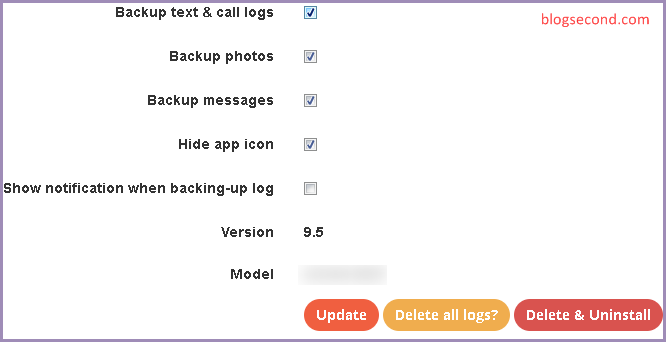
Also Read: 5 Tips To Back Up A Hacked Facebook Account
diploma
Smart Logs is actually a paid service but offers a two day trial period to keep track of call / message history and record activity. In addition, these functions can be used normally without paying.
The Smart Logs application did not reach size 2 MB and the possibility of installation requires a lot of permissions. But don’t worry, this is what this application is for.
Hopefully useful and good luck