Tricks to see a friend's WhatsApp status without being spotted

The relationship of a friendship is not always harmonious, sometimes arguments arise that finally silence the two and distance each other for a while. But that’s only like that in the real world, because in today’s world they will remain very closely connected to the virtual world.
One of them is like WhatsApp. Now this application is like a Telephone / SMS replacement app that’s on the phone. There is also a status function that makes WhatsApp appear similar to social media.
The status function on WhatsApp is very similar to Instagram Stories, where everything is said or uploaded will go away forever within 24 hours. The problem is that this feature has a detector like Instagram so we know who is seeing our status at that point.
Also Read: How To Move Apps To SD Card On Android ROOT
Can friends’ WhatsApp status be tracked without them knowing?
The answer is yes, because WhatsApp itself takes this privacy into account. There are three options that I’m going to share here, and they all work correctly. Whether it is an easy or difficult path, the user simply chooses which one they think is doable.
1. Set it directly in the data protection section of the account
The first method is very simple. Because the user only has to turn ON / OFF for the mentioned option Read receipt in the privacy settings. If users still find this confusing, the full procedure is here.
Go to WhatsApp and click on the option in the top right corner. Proceed by selecting the menu settings.
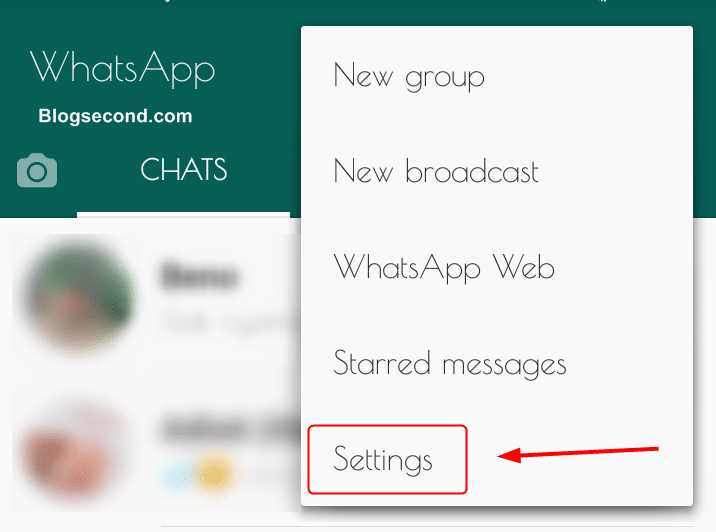
Again select the menu with the name account and continue selecting the menu privacy.

Scroll down and find the option called Read receipt and disable the option.

Done, now users can safely stalk like an FBI agent hahaha.
activate Read receipt in fact, it is still needed, for this it is best, after seeing the status of your friend, do not forget to reactivate it.
2. Show the status of hidden folders
Wow, the title looks like it’s breaking something, but don’t worry because this method is 100% very safe and not risky at all. What is needed is a file manager that can see hidden folders.
Examples such as applications X-plore, ES file manager, or another file manager application. And in order to see hidden folders, users need to set them in the file manager application settings first.
Now, if the file manager can see the hidden folder, the user can just go to the directory SD card => Whatsapp => media => .Status. Well, here the user can see the status of a friend’s photo or video.
3. Using Third Party Applications
There is a very cool application that is name WhatsApp extensions. From the name it can be seen that it is a kind of add-on for the WhatsApp application that provides additional functions such as the add-ons in the browser.
It’s just that the phone needs to be rooted and installed to use this Xposed framework. Of course, after installing the WhatsApp extension, users will get some additional features that were not previously available in the original WhatsApp.
The feature of showing the status of a friend so that they are not recognized is actually the same as the first method, and in the WhatsApp extension, users just need to enable the said option Deactivate read receipt.
If the user wants to install it, please download the app from the Xposed Modules page.
Also read: tutorial with WhatsApp web functions
diploma
Of the three options above, I can guarantee that the first method is the most practical and safest. Actually, the second way is also pretty safe there is a shortage, ie cannot see the status in text form.
The last method is risky, so please backup WhatsApp application with the help of similar applications first Titan backup. If you have any questions about any of the above, please comment.
Hopefully useful and good luck