Recover accidentally deleted files on PC
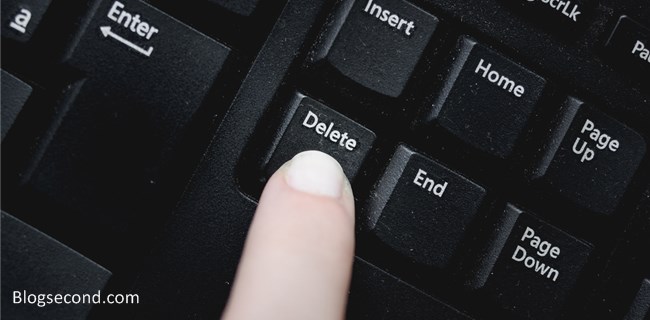
Isn’t it really annoying to lose a very important file? Although it’s still available on Windows waste paper bin which can be used to restore deleted files. But who knows, at this point the user does not know that they have cleaned the entire Recycle Bin in the Recycle Bin, so the files will be lost forever.
Can still delete files on it waste paper bin can it be returned? The answer is can although unlikely to return it. Namely with the help of third-party programs.
The name of the program used this time is Recuva. Is a free program from Piriform. If you’ve used a program called CCleaner before, you won’t be surprised by the developer.
Also Read: How To Enable Safe Mode On Windows 7
Find and recover deleted files on PC
As mentioned above, with the help of the Recuva program, you can find all the lost files even if they have been deleted from the Recycle Bin. Somehow this program can do that. If you have the same problem, this is the way to do it now.
Download the program Recuva and install.
Open the program and click the button
Next.
Select which file type is missing. If you don’t understand, please select an option
All Files.
Now select the directory or folder in which the file is missing. If you don’t know, please choose
I'm not sure.
Next, click the button
Startand wait for the process to finish.
Until finally all files appear that are considered lost. And you just look for it.

If you still cannot find the lost or deleted file. Please repeat the above method from step 2. until 5.. And there you can check the options Enable Deep Scan which searches very deep files.
diploma
Recuva is not risky to use and the program is designed to help anyone recover deleted files intentionally or accidentally. It may look strange at first, but trust me, this program works 100%.
Also Read: How To Check The Health Of The Hard Drive On A Computer
When you activate the function Deep scan We can be sure that searching for files will take a long time, even hours. So use Deep scan only if no deleted files could be found before.
Hopefully useful and good luck