Overcoming duplicate numbers in contacts due to WhatsApp
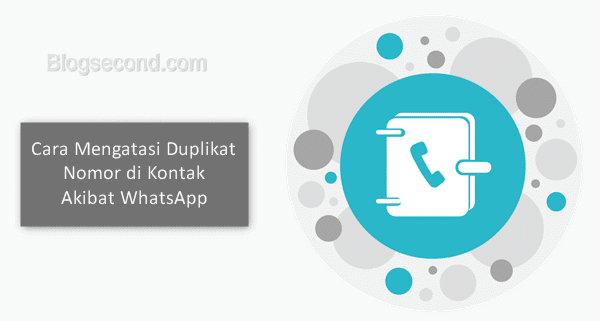
system I WOULD What is applied to the WhatsApp application is the use of a cell phone number. As long as the user adds a person’s number to the contact, WhatsApp will automatically recognize it and also duplicate it if the number has been registered.
However, users need to know that WhatsApp doesn’t actually duplicate it, it just copies it to WhatsApp for certain contacts. So the user can set the phone’s default contacts to show only the numbers that have been added except Duplication of WhatsApp.
Usually a duplicated number is marked with a WhatsApp icon. This is a sign that the contacts displayed there also come from the synchronization process on WhatsApp and no longer need to be displayed.
Also Read: How To Recover Deleted Contacts On Android
Don’t show duplicate WhatsApp numbers in Contacts
The Contacts application on Android always has a feature to mark what type of number is shown. And in this case only the saved number has to be activated Phone and SIM only. Maybe the phone menus are different, but at least that’s how it’s done.
Open the Contacts application and just press the radio button, which is usually in the upper right corner or the lower right corner.
Then press the menu with the name Contact to the display. On some telephones, the menu appears in the menu area miscellaneous.

Now all the user has to do is choose which type of number to display. In the example in the figure below, it is set so that only contacts for SIM and phone are displayed.

Complete. Now try to look at the contact, the WhatsApp number will certainly no longer be displayed.
The above tutorial was made with Android KitKat phones, so it is possible that other operating systems could find different menus, but believe me there is a menu to add an exception to display the type of number above.
I no longer use WhatsApp but the number still appears in Contacts
Usually, when a user deletes the WhatsApp application, all duplicate numbers are automatically deleted. And if it still exists, it means that the application has a bug in the system that is preventing the number from being deleted.
One solution to overcoming this is very simple, namely with the help of an application called Remove duplicate contacts. The application is also useful for eliminating the presence of duplicate recognized numbers so that this application will automatically select the duplicate number and the user only has to delete it.

The above picture is an example of how this application works in WhatsApp’s number selection process. And to delete it, please press the button in the upper right corner. And don’t worry, because the app also has a backup function. So if the user deletes the wrong one, it can still be recovered.
Also Read: Tips Before Resetting Your Phone Without Losing Contact And So On
diploma
The tutorial above explains how to not show the number added by WhatsApp and this is very safe and does not interfere with the contacts synchronization that happens later on WhatsApp at all.
Even if it doesn’t show up in Contacts, WhatsApp will automatically duplicate it when the user adds a new number recognized by WhatsApp, but it won’t show up in the Contact. Perhaps this is difficult to understand, but overall, the above method is certainly not at risk.
Hopefully useful and good luck