How to Temporarily Delete an Instagram Account

There are times when someone becomes angry about their friends’ activities in cyberspace like Instagram, e.g. hater who is always present in the comments and is so eager to close this account. But on the other hand, there are still important things on the account, some kind of photos and videos that have been uploaded.
Instagram currently offers two options for deleting an account or deactivating an account. Where, if the account has been deleted, then the profile, comments, uploads, etc. like it never happened. And these two options are In the interim and Continuous.
Yeah, like a tattoo. Instagram also offers these two options before the user decides to delete their account. So when the user feels that there is still something important on their account but wants to close the account. We recommend choosing the option In the interim or what it means In the interim.
Also Read: Tips To Overcome And Prevent Hacked Instagram Accounts
Temporarily delete your Instagram account
Before you proceed, this option is pretty much the same as permanently deleting an account. The difference, however, is that the user can reactivate the account at some point when logging in. Here is the procedure.
Open a browser and access the Instagram dot-com site. Because this cannot be done through the application.
Then log in and click the profile button above.
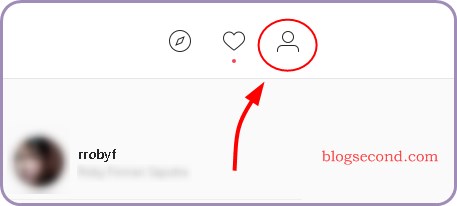
Then click the button edit profile.

Scroll down and click Posts Temporarily deactivate my account.
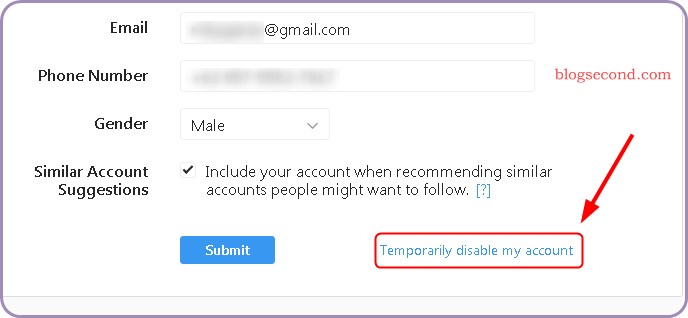
Then a kind of question appears, why the user would like this, please select according to the circumstances and then you will be asked to enter the current Instagram account password.
Done, now the user’s Instagram account has been temporarily disabled.
Users can prove this by going to the Instagram account profile url. If there is no access, it means the account has been deactivated. Others can assume that the account has been completely deleted and only the user knows that it was only temporarily deleted.
Also Read: How To Enlarge Other People’s Instagram Profile Photos
How to reactivate a temporarily deleted Instagram account
Users must wait at least 7 days to reactivate the account. Because during these 7 days the account is completely deleted and can not even ask for help with logging in and assume that the written username has never been registered.
There’s no way to speed it up, but I’m pretty sure the user can reopen a disabled account on the condition wait for 7 days. If you have any questions please comment.
Hopefully useful and good luck