How to overcome the failed installation of Xposed Framework on Android
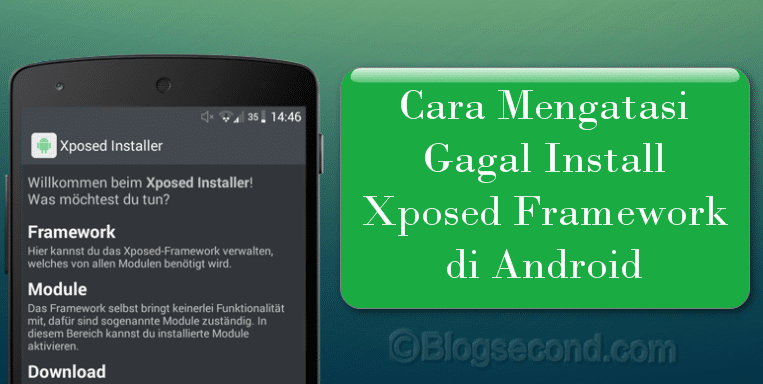
The Xposed Framework is an add-on app for Android that can be used for many things. There are advantages to Android when it comes to installing Xposed. However, it turns out that there are still phones that cannot be installed using this application, so the installation process does not actually install this application in the system.
The first thing you need to know before installing the Xposed Framework is that Android is completely rooted.
Without a rooted phone, Xposed cannot technically write anything to the system, which will cause the installation process to fail. At this point, installing Xposed seems like an act Should be made on all rooted androids, due to the many modules that make this application even better.
A simple example is the ability to convert the ICS / Jely Bean / Kitkat display to a lollipop. In addition, there are hundreds of modules that can be used free of charge.
There are several motives that can happen right now Xposed Framework could not be installed. In this article I am going to share the procedure of how to deal with it and beforehand make sure that the user knows that the following method does not always work and it also depends on the type of phone.
Most cannot install Xposed because of the ROM used, but you should use the following method before the user decides to replace a new ROM.
Check Android version
Many cases that Xposed cannot be installed on the system is because the user downloaded the wrong Xposed for Android version on this phone. The files found on the Xposed site are for Android 4.0 through 4.4 only, while for Android versions 5.0 and above you will need to download them from the XDA forum.
Using old versions of the Xposed Framework
Each Xposed update must have its own differences in a number of ways that make it unsuitable for some of the ROMs used by the phone. But by trying the old version, it’s a hope that can be tried. When using an older version, the calculations of XposedBridge are automatically omitted, but that’s fine as long as Xposed is successfully installed.
When XposedBridge is disabled, some modules usually cannot be used. For example, Xprivacy requires at least XposedBridge 54 and above, and while the Xposed user only says 47 or 50, Xprivacy cannot be used.
Change SELinux mode to Permissive
Experienced mainly by Android KitKat phones which cannot automatically install Xposed on the system due to SELinux mode Originally set as Force and the user has to change it since Allowed.
This method is good to try even if the user’s phone is not a KitKat version and poses no risk. And to use this method, please download an application called. down SELinux mode changer on google.
Checkmark”Disable resource hook”In the Xposed settings
This method is very effective for some ROMs in particular Emui This is usually a conflict with a full Xposed installation. By ticking the “Disable resource hook“This can cause some modules not to work completely, but at least Xposed was still installed successfully. To use this method, here is the tutorial.
Go to the Xposed Framework app.
Select menu settings.
Check the options Disable resource hook.
Do not install Xposed Apps on SD card
The above title means that you should not install the Xposed Framework on the SD card as it is very wrong. Xposed is at least a system application to make the installation process safer and smoother later. Sometimes this also occurs with some modules that are not readable in Xposed because they are not installed in the internal memory.
For best advice, try moving this Xposed as a system app. Users can use the application’s help Titan backup or so. Don’t be afraid to do this as it is very safe.
Some of the above can be used as experiences by users or applied right now when they really experience them. I’ve tried Xposed on most phones myself and couldn’t install it on this system because it required an older version of Xposed.
Also Read: 7 Prohibitions For Rooted Android Phones
But somehow any phone on Lollipop that doesn’t install the latest version of Xposed always manages to install that version 2.5.1 and that is also another question. It is different with Android Lollipops and higher, Xposed can certainly immediately recognize on the start page whether the mobile phone is suitable or not. But I’m pretty sure the failure to install Xposed is also a factor in the ROM that is currently being used on the mobile phone.
Hopefully useful and good luck