How to enable Turbo Mode on Opera PC

Did you know that the Opera browser basically has a turbo mode. This feature is available for both mobile and computing devices, and activating this mode will of course speed up the process of speeding up the process of surfing the Internet.
If versions have been deployed on mobile devices such as Java and Android Mini which includes the turbo mode and is called as Economy mode. Enabling it makes websites accessible faster, but there are too Side effects when switching on the function.
The computer version of Opera still has a turbo mode that can be activated if desired. There used to be a special menu that could easily activate the mode. However, now the user has to go to the settings to do this.
Also Read: Solutions To Overcome Connection Denied On Opera PC
Activate Turbo mode in the Opera browser
Before starting the tutorial, you should know that this turbo mode is some kind of help for Improve the page loading process. This also saves a bit of quota as it compresses every page that is opened and the user does not access the site directly Direct, but from the Opera server. And here is a tutorial on how to enable it.
Open the Opera browser and click on Options
Menuthat’s in the top left corner. Click nextSettings.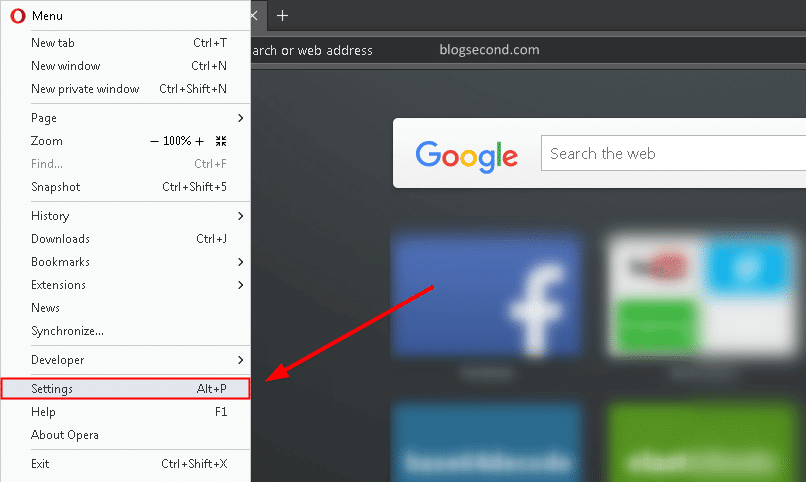
In this section, please click again on the menu with the name
Browser.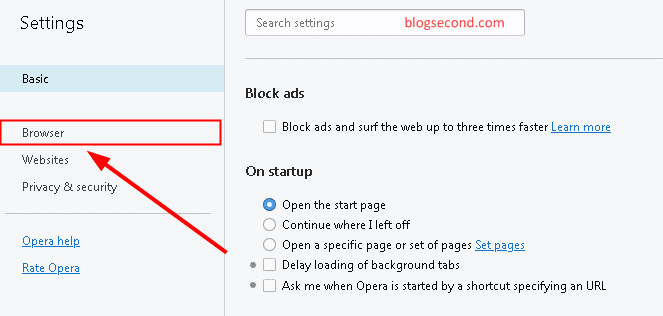
Then scroll all the way down and find the section
Opera Turbo. Check the optionsEnable Opera Turboto start activation.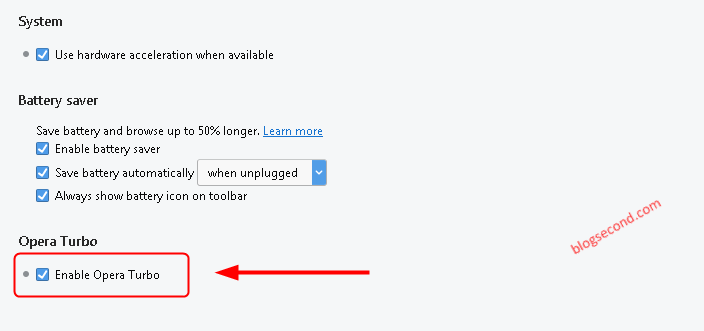
If the user wants to disable it, please repeat the above method and uncheck the option Activate Opera Turbo. It would be very good to use this feature if the user is currently using a fairly slow connection. And to find out if it’s active or not, you can also look at the icon on the left Address bar like this picture.
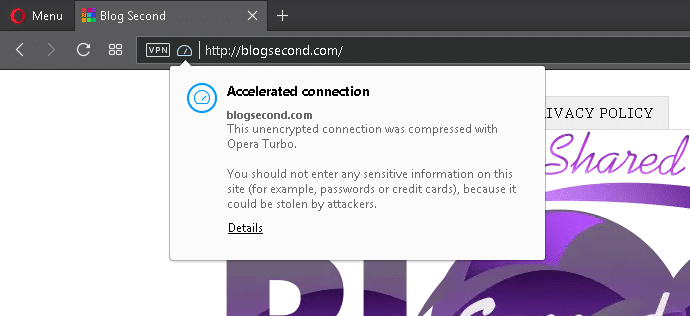
Disadvantages of using Opera Turbo mode
Although turning on Opera Turbo mode will make the connection appear faster, there is also a downside. This is not suitable to be enabled on some websites that use Javascript Ajax.
That’s because Opera’s servers do this Cache so the entire javascript has the form Ajax who’s calling, won’t answer at all.
A small example of a user using Opera to get a sort protocol Real-time websites. This is not possible because it uses the real-time function Javascript Ajax.
Also Read: How To Enable Flash Player In Opera PC Browser
And one more thing to know is that Opera Turbo isn’t worth it Cloud based browser kind of Puffinbut just some kind of add-on to optimize a website by compressing HTML code and images so that it becomes smaller.
Hopefully useful and good luck