How to access Deep Web (TOR) on Android
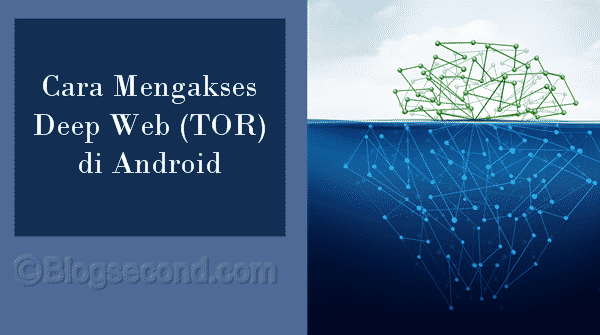
Deep Web or commonly referred to as the Dark Web and Dark Net is a place full of secrets on the Internet. A lot of people are scared to access it as there is a lot of negative content that is not worth accessing.
Users can find out more about the Deep Web at Wikipedia. Because in this article only the procedure for entering the Deep Web Gate is shared and the users can explore everything there.
At the moment the deep web under discussion is the TOR project. There are several things that draw users into accessing the Deep Web, be it for Access to websites that have been blocked by operators or want to see something else on the internet. When I’m alone it is only used to access torrent sites.
Also Read: Tips To Avoid Phishing Pages And Not To Be Deceived By Phishing Pages
Can I access TOR on mobile devices?
Yes, it is very possible. All it takes are 2 applications. namely called Orbot and Orfox. For example, an application called Orbot is used as a proxy service to secure the user’s connection when access to TOR is blocked by the internet.
While Orfox is a browser used to access the deep web, which usually has an extension domain Onions. And as for the browser, of course, users won’t have any problems as the browser used on Orfox uses the help of Firefox, so everything is very similar to the Firefox browser.
Step-by-step installation of applications to access the Deep Web
In fact, the process of installing this application is very simple and is similar to the usual installation of a VPN application and browser. But maybe there is someone who is still confused after installing the two applications still can’t go to TOR. access. And here is the procedure for it.
First, download the Orfox and Orbot applications from the Play Store.
After both have been downloaded and installed. Please open the Orbot app first. Now 2 buttons appear in the application. That is BEGINNING and Search. Choose which one BEGINNING and wait for it to connect.

When it’s connected, just open the Orfox application and test the connection by going to menu. to press Check gate connection. If it shows like this, it means the user has successfully logged into TOR and the browser is ready to surf the deep web.

For ordinary people, it can be a little confusing and whimsical. “What good is all of this if it’s the same as the Internetand that was the biggest mistake. Because all websites in the deep web are hidden and users cannot access them directly via search engines such as Google.
Also read: Download Puffin Browser for Windows PC
The gateway to the deep web
Since all pages on the deep web are classified as hidden so that they cannot be easily searched, users can try to access the Hidden Wiki first. There are many links that can be visited if necessary.
Please note again that everything in the deep web is primary illegal, for example like Unlock iCloud, create a new identity, even to Hire hackers. So I hope the users can use it intelligently and not be fooled or lost by unprotected transactions.
Hopefully useful and good luck