3 ways to overcome browser extensions not working

Browser add-ons, or commonly referred to as extensions and add-ons, are only used to add functionality by embedding JavaScript code on websites that are intended for licensing. For example, like an extension called Youtube magic, sure the add-on only works on the youtube site.
There are a number of reasons why an add-on will eventually stop working, not because the author stopped updating it, but rather it is due to many factors. Because the extension does not support the current browser version or because the server in the extension cannot be used.
One thing normal people can do is write feedback on the extension page so that the creator will be notified and the user will get the update and hope that the problem is fixed. But who would have thought if this problem did not come from the side of enlargement?
Also Read: How To Install Chrome Extensions On Opera
Causes of the extension not working
A recently updated browser will usually have new features and leave the old ones because considered obsolete. Likewise for extensions that still use the old algorithm so that they won’t work as a whole if they just update their browser.
In addition to this, users should also understand that some add-ons require an external server to manage all kinds of things CDN. If the server cannot be reached, alias Low, then it’s like the add-on has stopped working and is just loading, or something that tells it to wait a little longer.
And who knows if the problem is from the side of the browser you are using? For example, the user is now using Google Chrome and the add-on there is not working as expected. Then try using it in another browser like Opera and it works fine. The version of Google Chrome you are using may be out of date and need to be updated.
# 1 update browser version
Most browsers on the internet have something in common. The update function is always on the named side Above. In fact, it is a page that allows users to understand what program it is, and some of its creators are written there as well. But there must also be a function in this section to check for version updates.
Even if it’s not on the side, it’s definitely on the side settings. But it’s rare and just seems to be a browser Firefox Quantum which provides the update function in the settings area.
Each update destroys all errors that occurred in the previous browser. So if the extension doesn’t work, I highly recommend doing it first.
# 2 Displaying recent feedback on extension pages
Was the add-on suddenly unusable even after switching browsers? Well this problem could be due to an error on the external server side. Which server is down for some reason?
How to overcome this is very simple, users can have a look at the extension page first. For example visit Chrome web store. Even if the add-on has a lot of fans, there will definitely be a lot of people reporting the problem so that users will know if this is really a problem or just the users themselves having it.
# 3 install extensions manually
There is still a chance that the installed extension is corrupted so it will always fail to open. Here I have a final solution that is install manually. However, this method only applies to the Chrome browser as many users who have not downloaded this add-on are using browsers that use Chromium power. Here is how.
Go to the CRX Extractor site. Just press the button on the main page Let us begin.
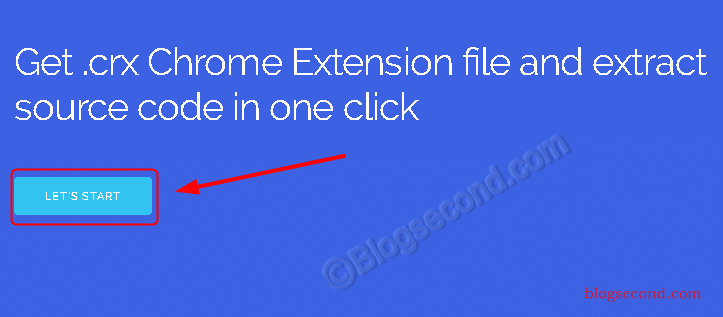
In the column area Download the .CRX file Enter the URL extension in the Chrome webstore. Continue by pressing the button OK.
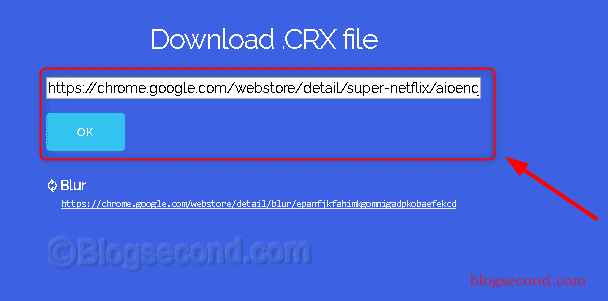
After pressing the OK button, the button appears a few seconds later Get .crx. Right click the button and press option Save linked content as ... Wait for the download to complete.
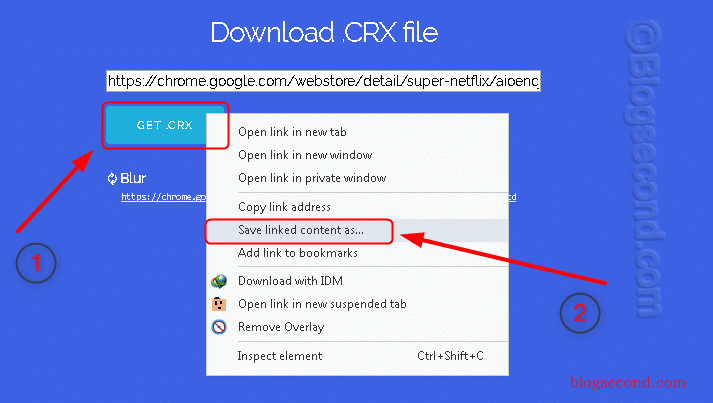
Now when it’s done the user can move (pull and let go) the downloaded CRX file in your browser. And the browser will automatically detect the file and display a notification to install a new extension.
Don’t press the button right awayGet .crx”Because the browser will download it automatically Direct So you cannot save it as a CRX file.
Also Read: How To Overcome Buffering When Watching Videos On Youtube
diploma
Use the first method first, not the last. Although all browsers have an auto-refresh feature, users will need to check it manually at least once a month.
Last way not riskyas the website that provides the CRX file download function only uses the update function in the Chrome Webstore. If anyone has any further questions on this topic, please comment.
Hopefully useful and good luck